
How do you envision your business by the end of Q4 2023? If you're ready for a transformation, it's crucial to align it with a flexible and tailored CRM solution. This blog will keep you updated on the most noteworthy HubSpot advancements throughout the month of May.
If you're new to this blog series, welcome! I'm Ainhoa, the Head of Platform Consulting at Insynth and your go-to HubSpot expert. Since May 2021, I've been diligently curating monthly updates from HubSpot, ensuring you stay informed about their latest offerings. If you're eager to explore the ground-breaking features introduced this year and catch up on Q1 2023, feel free to browse through my collection of monthly posts below!
- HubSpot: What is New in January
- HubSpot: What is New in February
- HubSpot: What is New in March
- HubSpot: What is New in April
Marketing Hub
[BETA] Tracking Individual Campaign Budgets on HubSpot
HubSpot now offers a feature that enables users to track individual campaign budgets and spending. Each campaign has a dedicated "budget" tab where users can monitor and manage budget and spend items. This feature allows for detailed tracking of campaign budget and spend through individual line items, providing totals and remaining budget information.
Users can access the "Budget" tab on the campaign details page to manage their budget and spend in customizable tables. They can create, edit, and delete items, and the tables display totals and remaining budget. Existing budget data has been transformed, and the new feature supports Custom Report Builder integration for enhanced campaign reporting.
This is a BETA, and your portal would need to opt into it if you wanted to use it (we can help with that!).
[BETA] New Automation Triggers on HubSpot
Allowing users to integrate their goals with workflows for operational efficiency, this update enables businesses to set up workflows triggered by goal conditions, improving team motivation, cross-team communication, and data-driven decision-making. Users can easily configure triggers and actions, such as sending emails or assigning tasks, and set up operational details before publishing the workflows.
With the new "Goals-based Workflows" feature on HubSpot, users can now connect their goals and workflows seamlessly. This integration addresses the need for a unified approach to goal management and workflow automation. By leveraging goal data, users can set up robust notifications, foster collaboration between teams, and make informed business decisions based on goal progress.
This is a BETA, and your portal would need to opt into it if you wanted to use it (we can help with that!).
Sales Hub
[BETA] Prospecting Dashboards
Aimed at providing sales representatives with a dedicated workspace to streamline their prospecting activities, this consolidated workspace helps sales reps organise their day efficiently, stay focused on their daily tasks, and prioritise new or urgent activities.
The Prospecting Dashboards address the challenges faced by customers who rely on prospecting to generate business. The workspace includes features such as a personal summary tab to track goals, task queues for efficient task management, a schedule tab for appointment management, and an activity feed to track prospect engagements.
This is a BETA, and your portal would need to opt into it if you wanted to use it (we can help with that!).
[BETA] Automated Call to Deal Association through AI
HubSpot AI is introducing a new feature called "Automated Call to Deal Association" in its public beta release. This feature allows customers to automatically associate their calls with relevant deals in HubSpot. Previously, this association had to be done manually, consuming valuable time and making it difficult for representatives to access the most up-to-date information.
With the help of HubSpot AI, when a call record is created, the system will search for relevant deal records based on various fields such as contact and company associations, call owner, deal name, and deal status. These automatic associations are conveniently displayed with the HubSpot AI icon and hint tooltip in the association sidebar.
This is a BETA, and your portal would need to opt into it if you wanted to use it (we can help with that!).
Service Hub
Colour-Coded Ticket Tags
Users can now create up to ten distinct tags based on specific conditions, allowing support representatives to visually identify and prioritise tickets more efficiently. With the increasing scale of businesses, the board can quickly become overwhelming, making it challenging to determine which tickets require immediate attention.
By implementing color-coded tags, users can quickly scan the board and table views, instantly recognising the priority level of each ticket. This enhancement significantly improves productivity by eliminating the need to spend valuable time deciphering information and ensuring that critical tickets are addressed promptly.
Create Multiple Knowledge Bases
Previously, users were limited to having only one knowledge base within their HubSpot account. However, with this update, businesses can now host multiple knowledge bases with distinct branding and content, all within a single HubSpot account. This is crucial for companies that have multiple products, brands, or varying customer needs as it allows them to provide more targeted support and information to different audience segments!
The ability to create multiple knowledge bases within Service Hub Enterprise offers significant benefits. By organising articles and information specific to each customer segment and their unique requirements, businesses can enhance the customer experience and streamline their support processes. With separate knowledge bases, finding answers becomes easier, resulting in improved customer satisfaction and reduced support costs.
CMS Hub
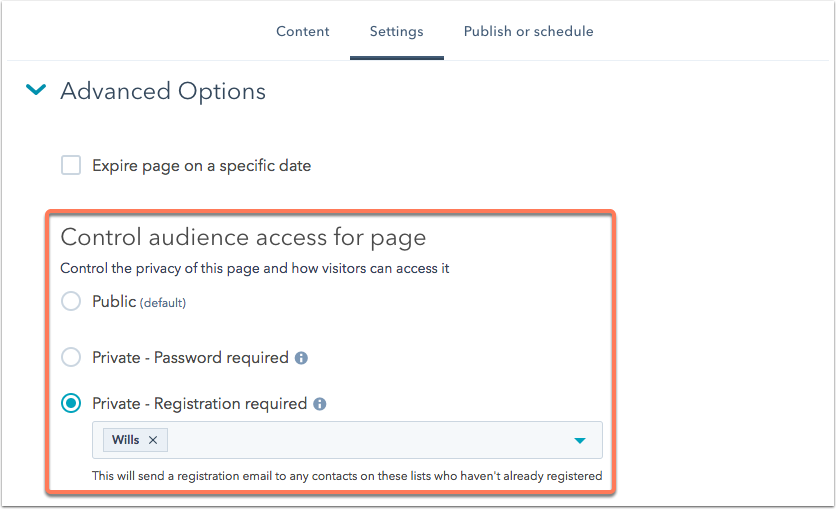
[BETA] Curate Private Content Leveraging CRM Information
This feature aims to minimise the risk of potential account takeovers by unauthorised individuals. Admins now have control over updating the email addresses associated with member access to private content, ensuring greater security. Portal users can easily manage and modify the "Member email" property for contacts in the CRM, following the same process as changing other contact property values.
To enhance security further, it is recommended to require verification from both the current "Member Email" and the desired email address for receiving Private Content emails.
This is a BETA, and your portal would need to opt into it if you wanted to use it (we can help with that!).
[BETA] New CTA and WhatsApp Modules
The new CTA and WhatsApp modules are valuable features introduced by HubSpot.
The WhatsApp module enables marketers and content creators to easily incorporate click-to-message links in their content strategy. With a simple drag-and-drop action, users can add a WhatsApp integration to their page, allowing customers to initiate conversations without the need for complex setups or extensive documentation.
HubSpot's new CTAs tool is another significant addition for marketers. This tool allows them to capture the attention of website visitors and transform their websites into effective marketing channels. With a user-friendly drag-and-drop editor, users can create various types of CTAs, including pop-ups, slide-ins, embeddable buttons, and banners, without the need for developers or designers.
This is a BETA, and your portal would need to opt into it if you wanted to use it (we can help with that!).
Operations Hub
[BETA] Data Panel Available when building Automated Workflows
Previously, users had to navigate through various parts of HubSpot to gather information about each issue, but now they can conveniently access the Issue Details panel within the workflow. This panel displays actions and contact records associated with individual issues, allowing users to quickly assess their impact. For Enterprise users, the update goes even further by enabling customisable reminders for monitoring workflow issues.
Users can prioritise critical issues for immediate review, ignore trivial issues indefinitely, or schedule specific review dates or time intervals for different types of issues. This feature empowers users to proactively manage their workflows and address potential problems effectively. The update also introduces a more descriptive label, changing the "At-risk" tab to "Needs review" and the "Risks" tab to "Issues."
This is a BETA, and your portal would need to opt into it if you wanted to use it (we can help with that!).
[BETA] Collaboration Sidebar Available on Dashboards
This draggable version allows users to access various collaboration and productivity tools more conveniently. Unlike the previous static design, this upgrade offers a smaller, movable sidebar that can be placed anywhere on the screen, providing users with greater customisation options. By optimising the use of screen space, HubSpot aims to enhance user experience and efficiency.
The introduction of the collaboration sidebar in Dashboards marks a significant improvement over the previous static version. Users now have the flexibility to choose the placement of the sidebar on their screen, making it more intuitive and user-friendly. Additionally, the new draggable sidebar occupies less vertical space, allowing for a more efficient use of the available screen real estate.
This is a BETA, and your portal would need to opt into it if you wanted to use it (we can help with that!).
ABOUT INSYNTH
At Insynth we deliver a predictable flow of leads, customers, and specifications for building product brands through our inbound marketing approach, proven to reach a technically demanding audience.
We use the latest marketing techniques such as construction inbound marketing, to equip building product companies to grow sustainability in this era of digital transformation.
As the only HubSpot certified agency to major in construction marketing. We have a proven formula of bringing a variety of functionalities together including CRM Implementation, Web Design, Sales Automation, SEO, and Email Marketing to achieve your ultimate aim: Growing your business and gaining new specifiers and customers.




