
As we ease into the year, Q1 KPIs and goals get more and more real, and building product brands are looking into different ways to optimise and streamline their marketing, sales, and service processes. Sounds familiar? A fully-customised CRM is a fantastic way of achieving that, but when choosing a CRM, it is important that you keep up with its new features so you can make the most of your platform. This blog will provide you with a summary of the most important HubSpot news during the month of February.
If you have not read my blogs before, my name is Ainhoa, and I am Insynth's Head of Platform Consulting, or, in other words, their in-house HubSpot expert. Since April 2021, I have been gathering the platform's updates monthly to make sure that you are not missing anything from HubSpot. You can find a round-up of 2022 here! If you want to learn about every new feature the platform has brought to light this year, you can find my monthly posts below!
Marketing Hub
#1 Changes to Form Submission Notification Settings
In July 2022, HubSpot released a change that prevented users from adding non-user email addresses to the Form submissions email notification recipient list, and as of July 12th, 2022, Non-HubSpot users who were not added as a user stopped receiving form submissions notifications (if you have been experiencing issues with notifications to generic emails such as sales@ or info@, this is probably why!).
As a continuation of that change, HubSpot will stop allowing form submission email notifications to unverified HubSpot email addresses. “Unverified users” refers to users who have not finished setting up their HubSpot user account. This change will be applicable across HubSpot products where form submission notifications could be set up such as regular HubSpot forms, Non-HubSpot/Collected forms, Ads Lead Syncing, and CMS Forms by the 21st of February, 2023.
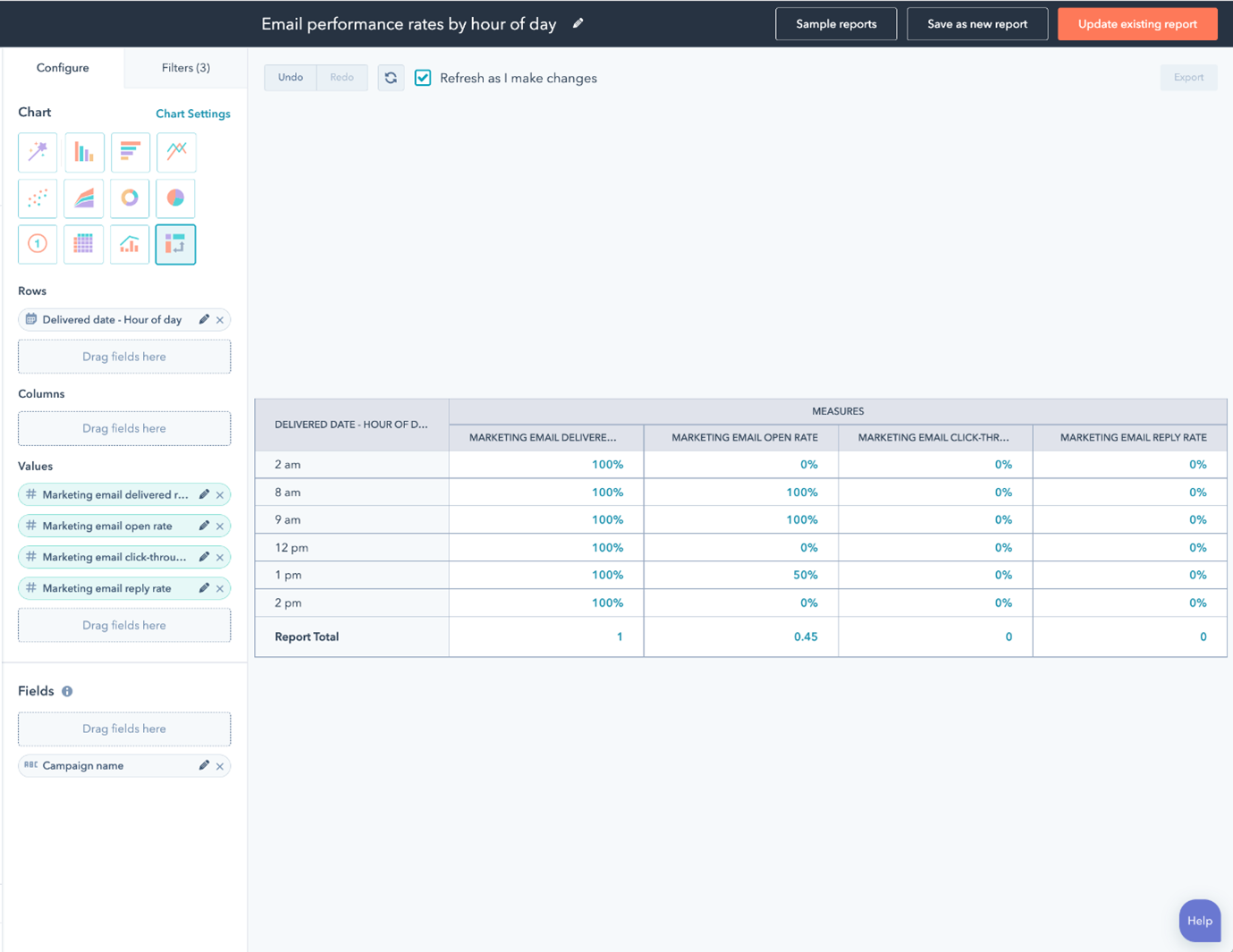
#2 Marketing Email Data available on Reports
Sending marketing emails through HubSpot is clearly one of the most popular features the platform offers and, yet it presented some limitations. Up until now, users have had to rely on analysing email performance metrics either within the Marketing Email tool's analyse space or in an Excel sheet… Marketing email analytics is now a new data source in the custom report builder, which grants users access to key email performance metrics when building custom reports.
With the custom report builder's new data source, "Marketing email analytics," users are able to tie marketing email successes and failures directly to their CRM data, breaking down their analysis in countless different ways. The data source for Marketing email will continue to house the rich email property data, such as subject line, campaign name, and sender details. When entering the builder's editor, users will find an extensive list of new default measures in the left-hand sidebar, along with a number of fields unique to Marketing email analytics.
This is a BETA, and your portal would need to opt into it if you wanted to use it (we can help with that!).
Sales Hub
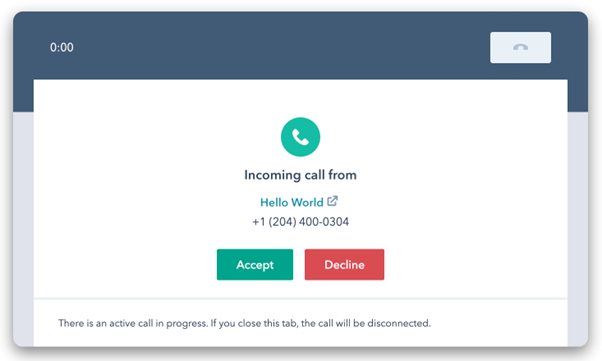
#1 Receive Calls (and Voicemails!) in HubSpot
Last year, HubSpot started working on their inbound calling features. Sales and service reps were looking for HubSpot not to be simply the place that they go to when they are taking a call, they wanted it to be the place where they take the call. Bouncing back and forth between their calling software and HubSpot was simply not sustainable, and it was causing confusion and friction within teams. HubSpot listened to this comments, and everything changed!
From this month, all paid HubSpot users will enjoy the new HubSpot feature that allows sales and service reps to answer incoming calls, manage missed calls, and listen to voicemails, all within HubSpot. This means that users will not need to work on multiple systems at the same time, and they will be able to manage, review, and take all calls without leaving the platform. Please note you will need a sales or service seat and a HubSpot phone number in order to receive inbound calls. This is only available for US, Canada, and UK phone numbers!
This is a BETA, and your portal would need to opt into it if you wanted to use it (we can help with that!).
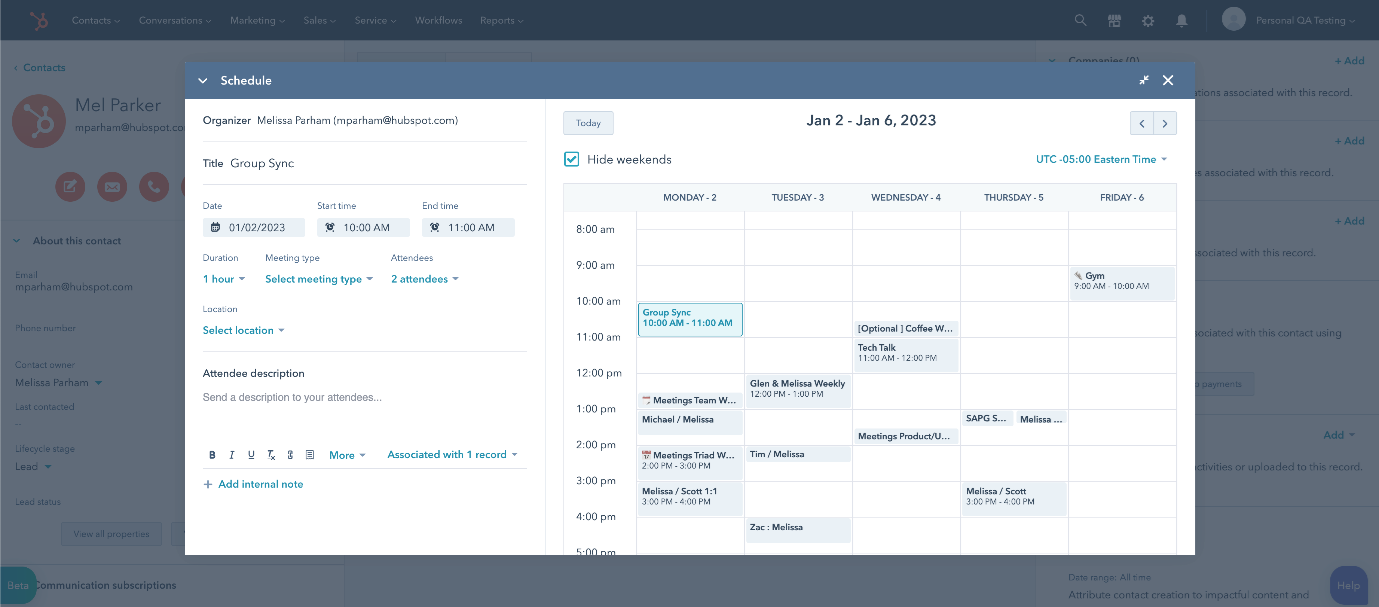
#2 Optimised Calendar View within HubSpot
I know what you might be thinking… Connecting your calendar with HubSpot is hardly an update! That is right. HubSpot users have been connecting their calendars and running fully synced agendas for a while, but this update goes a step further. With this update, users will have a view of their calendar availability when scheduling a meeting in the CRM. So, not going back and forth between platforms, users will have all the information they need to complete their bookings in one place.
As you can see on the picture, this new module contains the same details as before, but with the addition of a large calendar to the right. A user can now fill out the meeting details on the left, or they can easily define the date and time of the meeting by selecting an available spot in their calendar. Users that do not want to see the new calendar view, can click the collapse button at the top right of the scheduling module to see the previous smaller window.
Service Hub
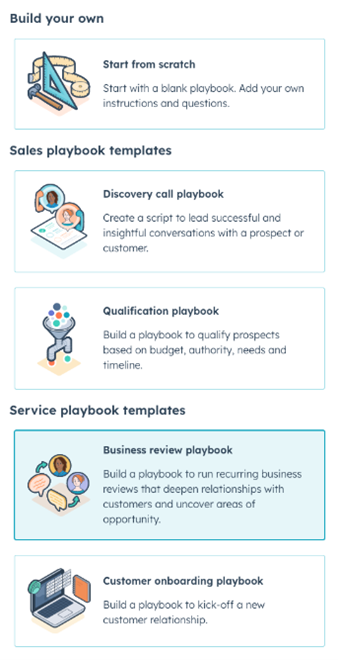
#1 New Service Playbooks Available
Playbooks is, for certain, one of those HubSpot tools that often goes unnoticed. With the playbooks tool, you can provide guidance with interactive content cards displayed in contact, company, deal, and ticket records for your team members to reference and create standardized notes when speaking to prospects and customers. You can find on your portal predetermined playbooks, that will support your activity and that of your team.
As of this month, you will find two new service-based playbook templates designed to support customer service use cases available in Sales and Service Hub Pro and Enterprise portals.
- The "Business Review Playbook" is designed to be used by customer success teams to capture structured notes and critical data during regular customer check-ins, such as a quarterly business reviews.
- The "Customer Onboarding Playbook" is designed to help guide a customer service or success rep's first call with a newly acquired customer.
To access playbook templates, navigate to Playbooks from the Sales option in the HubSpot menu bar and click "Create Playbook." The new service templates will be at the bottom of the list of available templates.
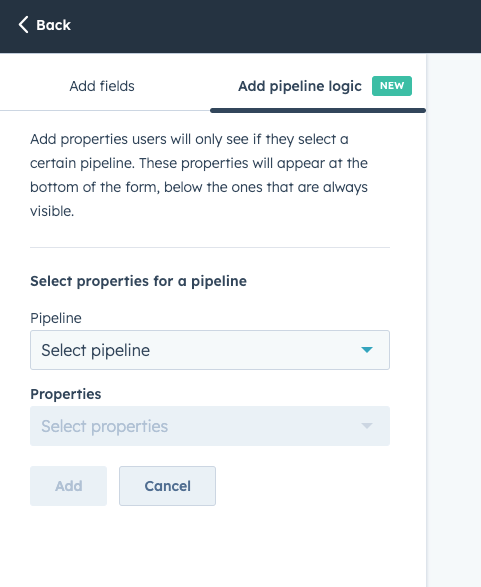
#2 Customise the “Create Record” Form per Pipeline
Service pipelines are particularly varied: we can find service pipelines designed for pre-sales, for after-sales, for installation processes, for renewal processes, etc. and it is very unlikely that the information needed for one of the pipelines matches that of the others! Until today, reps were asked to fill in the same properties when a record is created regardless of the greater context of that record… but that is changing!
We can now define which properties are presented to a user as visible or required when a record is created. Enabling set conditional logic based on pipeline, users can now configure the “Create Ticket/Deal” forms so that depending on which pipeline a user selects, different properties appear as visible or required to users. Admins can customize their ‘Create record’ form in Object Settings by adding properties to the form. These properties will be visible or required in all cases.
Operations Hub
#1 Public Exports API Now Available
We have lengthy spoken about the integrations that are available through the App Marketplace. You can basically sync every single software that you currently use with HubSpot. Sometimes, of course, this integration might need to be bespoke and custom coded, since a particular software that you use is very niche or was bespoke in the first place. Some syncs might involve programmed exports of HubSpot data, so they are safely stored elsewhere, and that is where the new API comes in!
The public exports API will allow customers to programmatically export CRM data for use in integrations, or to simply bring data into third party data storage services. A public exports endpoint will allow developers to leverage more flexible querying of their database for use within their integrations, without having to resort to limiting workarounds. You can learn more and view the API documentation here.
This is a BETA, and your portal would need to opt into it if you wanted to use it (we can help with that!).
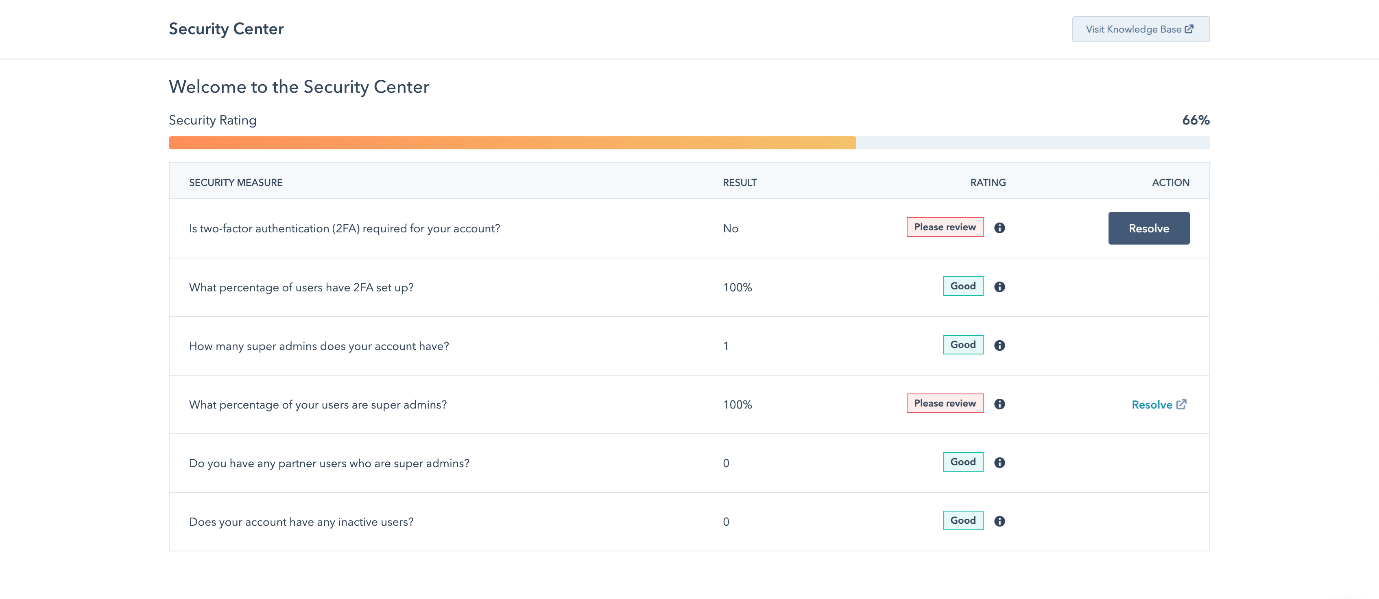
#2 HubSpot’s Security Centre is Here!
You can tell I like a new feature becoming available, can you not? HubSpot's new Security Centre has just been released, and it refers to a new dashboard that allows account administrators better understand security status and settings of their HubSpot accounts. The Security Centre allows super admins to see important security criteria, like the number of super admin users or inactive users their account has, and helps them keep their accounts well-protected.
If you are a super admin of a HubSpot portal or are the designated-HubSpot-user (we have all been there!), understanding your account's level of security can be difficult, especially in larger accounts, and might require you to navigate through multiple pages before you get an idea of the status of your account. The Security Centre will provide you with recommendations on how to secure your accounts regardless of the level of your account!
CMS Hub
#1 Scan website for broken external links
Did you know HubSpot has its own SEO crawling tool integrated? It is only available to Professional users and above, but it includes a myriad of features that can allow you to better understand how your website is performing and whether it is presenting any issues. Among some of the recommendations this feature could offer, we could find on-page SEO, technical SEO, etc. and, as of this month, it will also flag any pages with broken external links to be fixed.
Previously, the tool only identified broken internal links, but this left a few broken links still hidden. If you are wondering why you should avoid broken links, they create a bad user experience, and make a website look less professional. HubSpot's Recommendations tool, will automatically identify any pages with external links that lead to 404 pages for and provide you with a list for you to fix them. To view the broken links recommendations, you will need to either rescan an existing domain by clicking the "Rescan now" button, or you will need to scan a new domain by clicking "Scan new URL"
This is a BETA, and your portal would need to opt into it if you wanted to use it (we can help with that!).
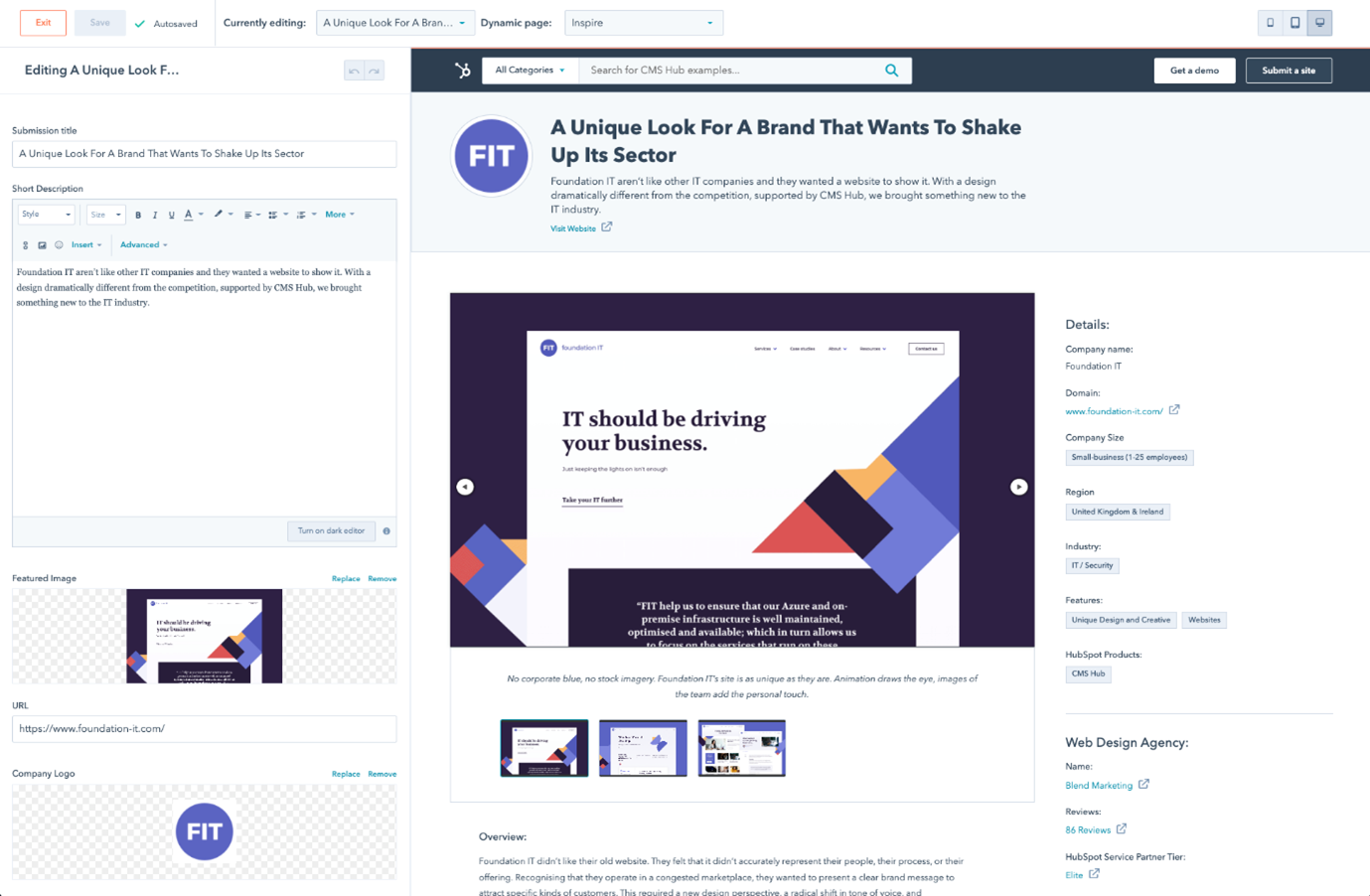
#2 Optimised preview editor for HubDB rows
And, as it has become usual for these updates, there is a slightly more technical one, that developers will be particularly helpful to hear about. A new form-based editor for HubDB rows, with a preview of how the row will look as a dynamically generated page, will become available in the next few days. The new editor will enable users to see how their content looks as they are writing, and will give content creators the ability to preview their work in the eyes of the end website visitor.
This will give content creators more confidence to work more effectively and quickly. Please note this editor is only available for tables that are set up for HubDB dynamic pages and to customers with CMS Hub Professional and CMS Hub Enterprise, for tables enabled for HubDB dynamic pages. This is a BETA, and your portal would need to opt into it if you wanted to use it (we can help with that!).
About Insynth
At Insynth we deliver a predictable flow of leads, customers, and specifications for building product brands through our inbound marketing approach, proven to reach a technically demanding audience.
We use the latest marketing techniques such as construction inbound marketing, to equip building product companies to grow sustainability in this era of digital transformation.
As the only HubSpot certified agency to major in construction marketing. We have a proven formula of bringing a variety of functionalities together including CRM Implementation, Web Design, Sales Automation, SEO, and Email Marketing to achieve your ultimate aim: Growing your business and gaining new specifiers and customers.
Book A Free Consultation Today
